Introduction
Core Concepts
Get an understanding of the fundamental elements that make up the Checkin Bay platform.
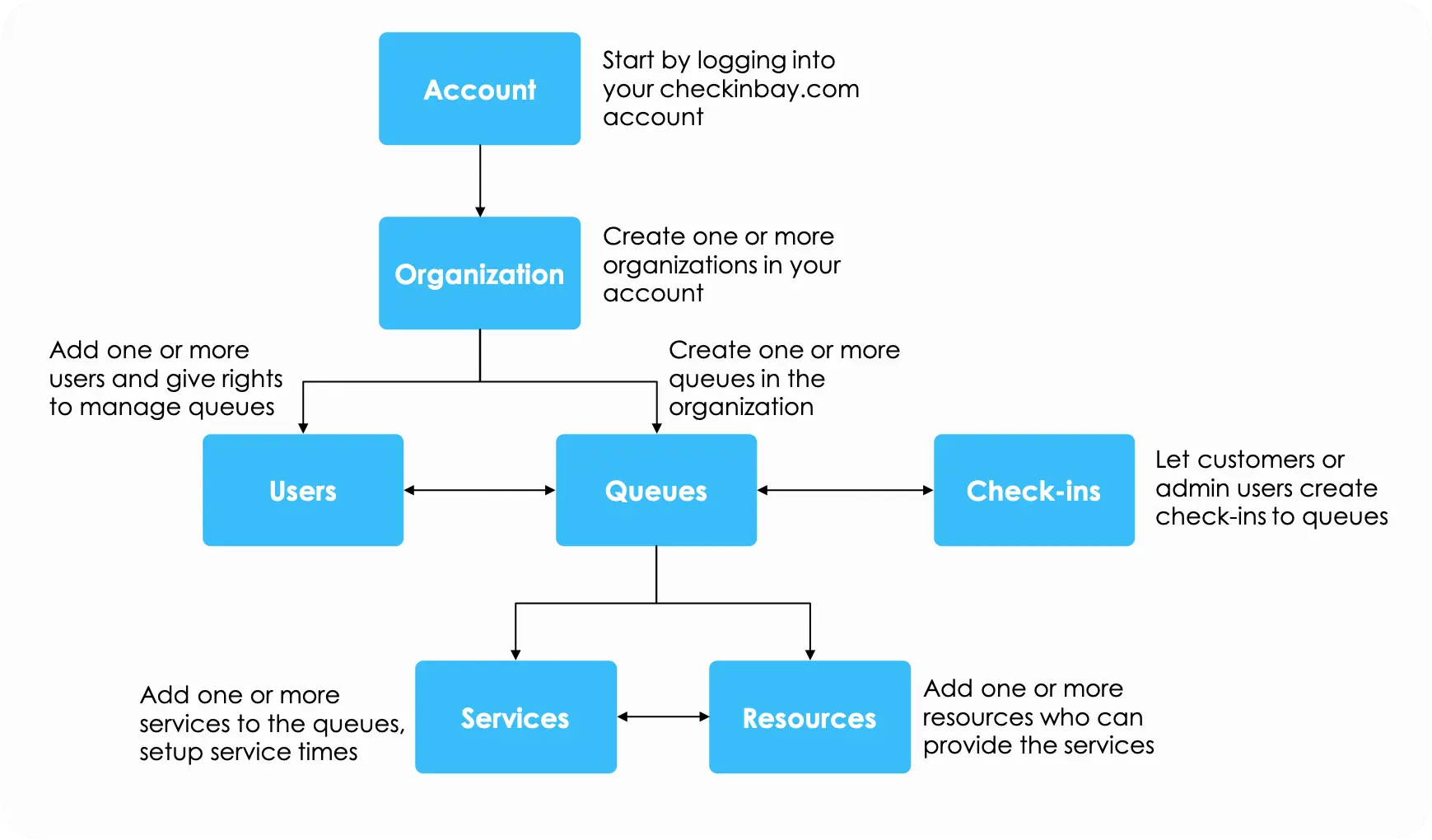
Organizations
An Organization represents your business entity within Checkin Bay. It serves as a container for queues, services, and resources. You can create or be part of multiple organizations.
- An organization can have one or more queues associated with it.
- The user who creates the organization is considered the Owner.
- Owners can invite other users to help manage queues and check-ins.
Queues
A Queue is a virtual waiting line within your organization where customers check in for specific services. You can choose to create separate queues for different services, or a single queue for all services.
Services
Services are the offerings available to customers in a queue. A service represents what businesses offer to customers (e.g., Doctor Visit, Haircut). You can add multiple services to a queue as needed.
Resources
Resources refer to the staff or equipment necessary to deliver services. Resources define the queue's capacity, indicating how many customers can be serviced simultaneously (e.g., tables in a restaurant, staff in a salon, or ticket counters in a theater).
Check-ins
Once you have created a queue and defined the services and resources, you can open it up for your customers to check in. A Check-in represents a customer's request for service within a queue. Check-ins can be initiated by customers or admin users.
- Checkin Bay automatically calculates estimated wait times based on current queue status
- For checked in users, Checkin Bay displays the estimated wait time based on their position in the queue