Configuring Queues
SMS Notifications
Send automated, one-time SMS reminders to customers when their turn is approaching.
Customer Experience
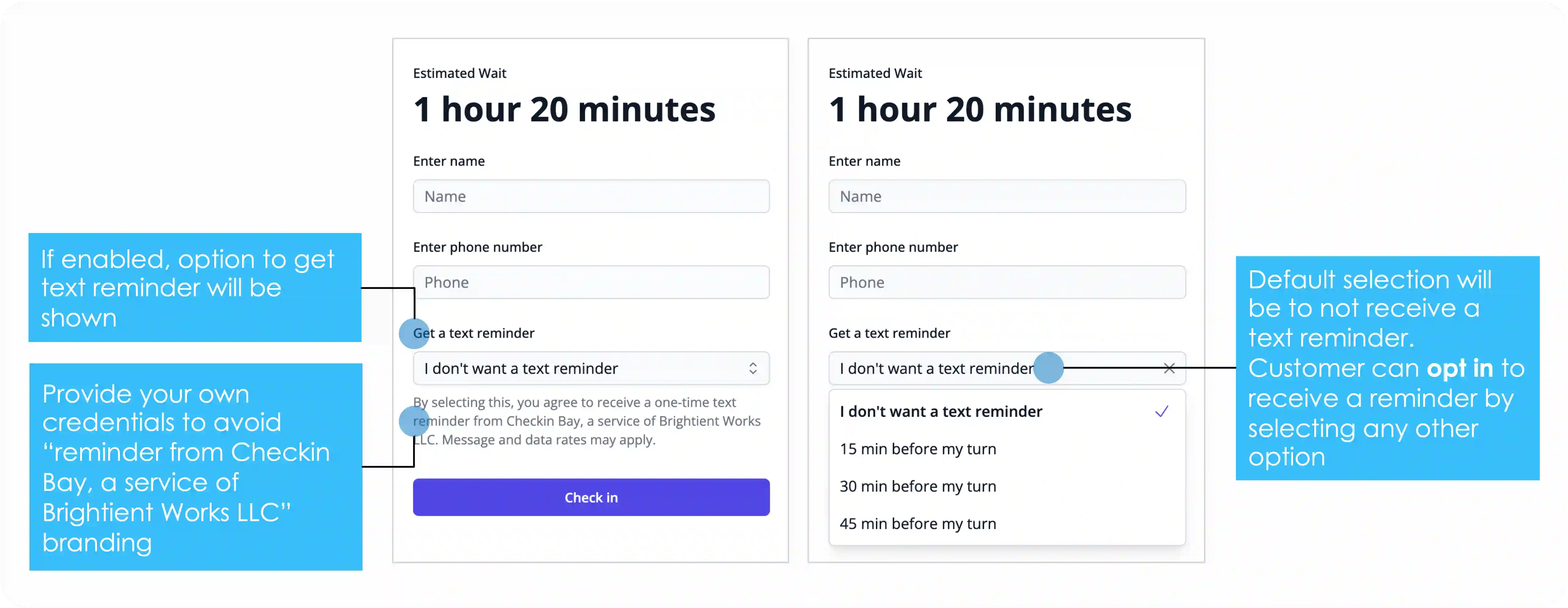
When customers check in, they have the option to get a one time text reminder when their turn approaches. During check in, they see a "Get a text reminder" with these options:
- "I don't want a text reminder" (default)
- "15 min before my turn"
- "30 min before my turn"
- "45 min before my turn"
- "1 hour before my turn"
- "1.5 hours before my turn"
Opt-in
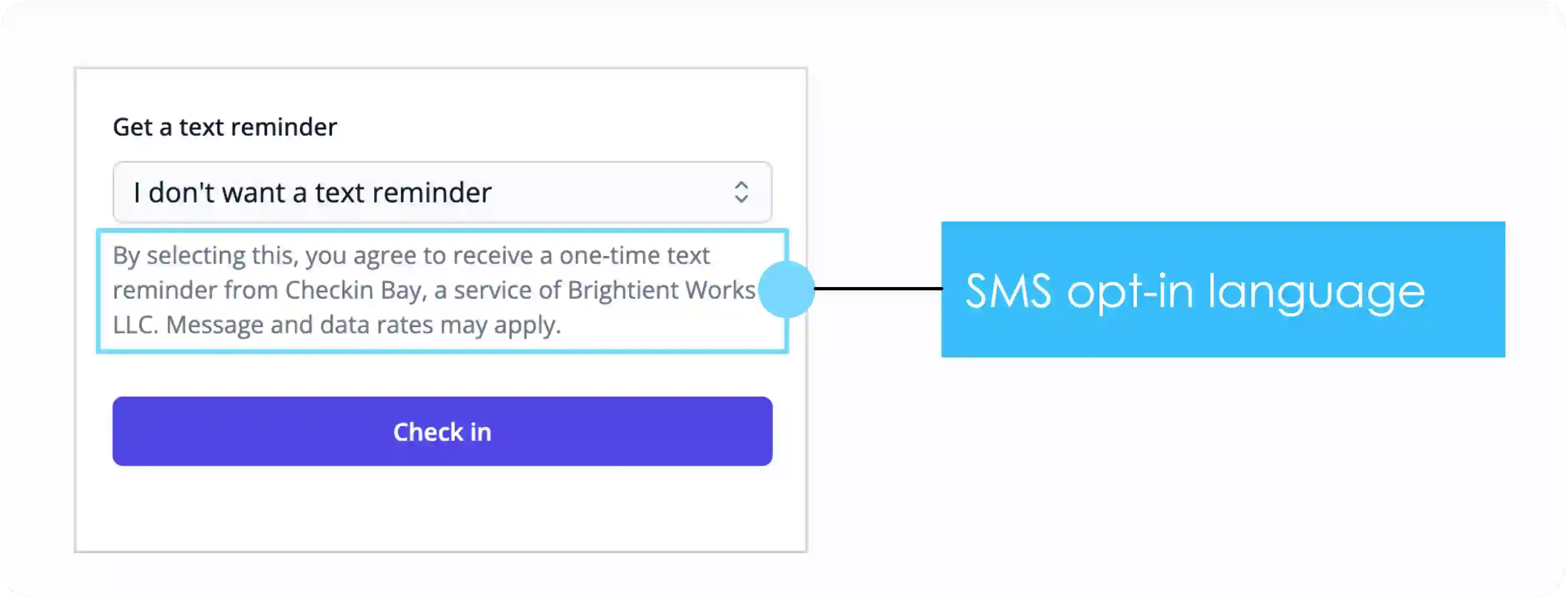
Customers also see this description: "By selecting this, you agree to receive a one-time text reminder from Checkin Bay, a service of Brightient Works LLC. Message and data rates may apply." This clear opt-in language appears when using Checkin Bay managed SMS.
Message Format
If a customer had selected to receive an SMS reminder, then the following message will be sent to the phone number entered during check in, at the preferred time selected during check in.
SMS Message Example:
Hi [Customer Name], your turn is coming up at [Organization Name]. You are #[Position] in line. Estimated wait: [Wait Time] min. Reminder from Checkin Bay, a service of Brightient Works LLC.
Note: "Reminder from Checkin Bay, a service of Brightient Works LLC" only appears when using Checkin Bay managed SMS.
Admin Setup Options
You can setup SMS notifications during queue creation or anytime after.You have the following setup options to choose from.
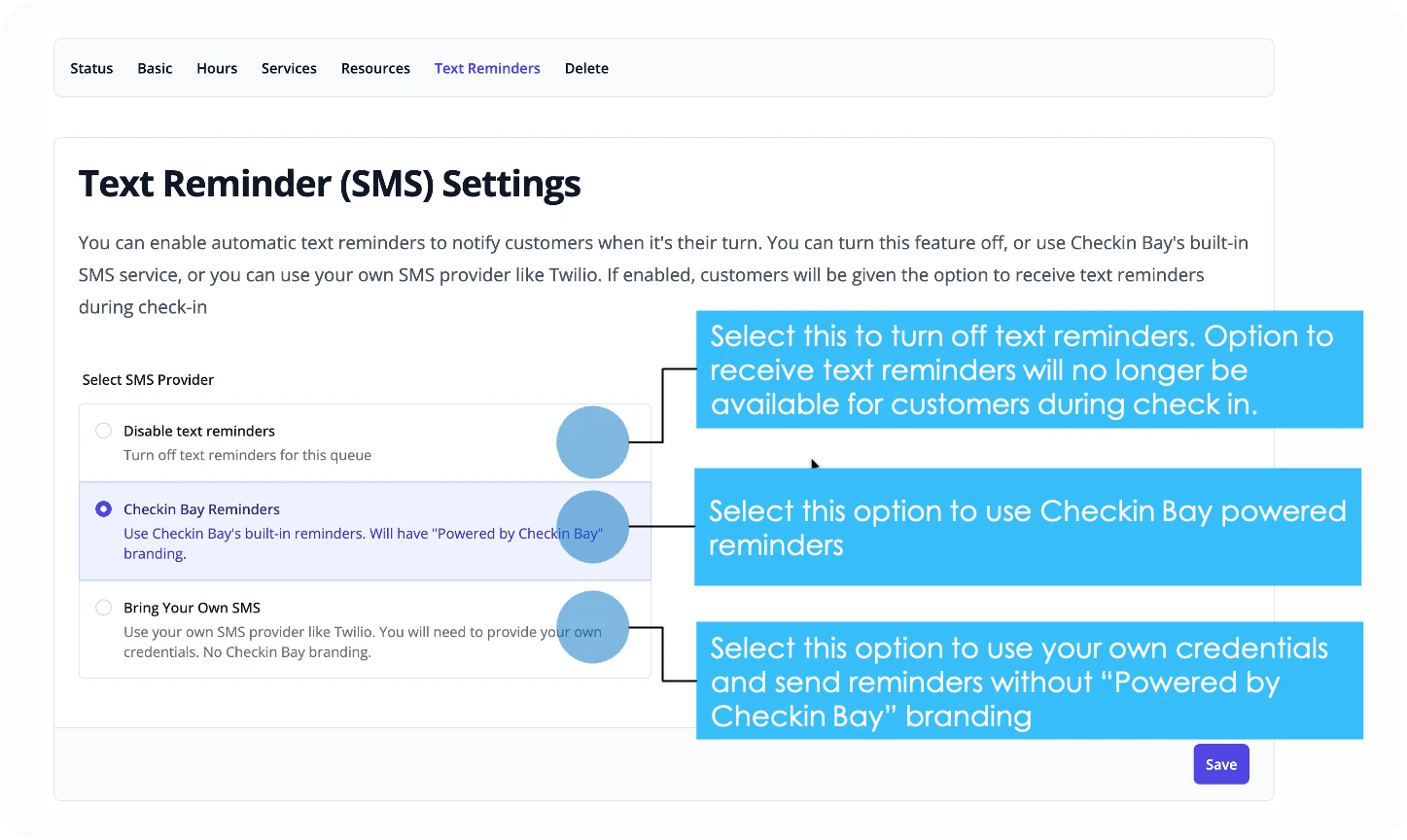
Disable text reminders
This will turn off SMS notification feature. Customers won't see SMS reminder options during check-in.
Checkin Bay Reminders
No further setup is required if you select Checkin Bay powered SMS reminders. However, messages will include a "Reminder from Checkin Bay, a service of Brightient Works LLC" phrase. Included with your subscription.
Bring Your Own SMS
You can use your own Twilio account to send SMS reminders. This option removes the "powered by" branding in messages. It requires you to setup Twilio Account SID, API Key Secret, and From Phone Number to use to send messages. Refer to Twilio documentation on how to create API Keys.
Configuration
- Go to queue settings → "SMS Notifications" tab
- Choose your option:
- Disable text reminders
- Checkin Bay Reminders
- Bring Your Own SMS
- For Bring Your Own SMS: Enter your Twilio credentials
- Save settings
Test with a few check-ins to ensure delivery works before going live.